Margin Calculator
The Margin Calculator helps you figure out how much profit you make on each sale. Just enter your cost and selling price, and it shows your profit margin as a percentage. It’s a quick way to check if your pricing is sustainable and profitable, no formulas or spreadsheets needed.
Table of Contents
What Profit Margin Really Means (And Why It Matters)
If you’re running a business, you need to know how much profit you actually make from each sale. That’s what profit margin tells you.
It’s a percentage of the final price that shows how much money you keep after covering your cost.
For example, if you sell something for $100 and it costs you $40, you’re making $60 profit. That’s a 60% margin.
(100 – 40) ÷ 100 × 100 = 60%
Knowing this number helps you price better, stay profitable, and grow your business with confidence.
What the Margin Calculator Does
This free margin calculator helps you do two things:
- Find your profit margin – Just enter your cost and selling price.
- Figure out your selling price – Enter your cost and target margin, and it tells you how much you should charge.
No formulas. No spreadsheets. Just fast, simple results so you can focus on running your business.
How the Margin Calculator Works
You only need two inputs:
- Cost – how much the product or service costs you
- Selling Price – what you’re charging your customer
The calculator uses this formula:
Profit Margin (%) = (Selling Price – Cost) ÷ Selling Price × 100
That gives you your gross profit margin, which shows your earnings before overhead costs like rent or payroll.
How to Calculate Profit Margin Manually (Step by Step)
You can do this by hand if you want. Here’s how:
- Step 1 – Know your cost and selling price: Let’s say your cost is $40 and you sell the product for $100.
- Step 2 – Subtract cost from price: $100 – $40 = $60 profit
- Step 3 – Divide profit by selling price: $60 ÷ $100 = 0.6
- Step 4 – Multiply by 100: 0.6 × 100 = 60% profit margin: That means 60% of your sale price is profit.
Why Knowing Your Margin Helps You Run Smarter
Your margin isn’t just a number, it’s a signal.
When you track it, you can:
- Spot which products are underperforming
- Avoid pricing too low just to make a sale
- Set clear goals and adjust prices to hit them
- Make sure you’re actually making money
Even a small change in margin can make a big difference over time.
Frequently Asked Questions (FAQ)
What is a good profit margin?
A good profit margin depends on your industry. Retail businesses often aim for margins around 50%, while restaurants usually operate on thinner margins of 10–15%. Service-based businesses can vary widely, depending on labor costs and overhead expenses.
Can I use this calculator for services?
Yes, the calculator works for services too. Just enter the cost to deliver the service and the price you charge your client, and it will calculate your profit margin.
Is this the same as net margin?
No, this calculator shows gross margin, which only accounts for the direct cost of goods or services. Net margin goes further by including other business expenses like rent, payroll, taxes, and marketing.
Should I use margin or markup when pricing?
Both are helpful, but if you want to understand how profitable your business really is, margin is the better number to track. Markup is better for setting prices from cost, while margin gives you a clearer picture of what you’re earning.

Edgardo Ocampo
Edgardo is a digital marketing strategist with over 15 years of experience in SEO, paid advertising, and content writing. He helps entrepreneurs grow service-based businesses through smart, practical marketing strategies that get results.